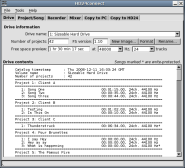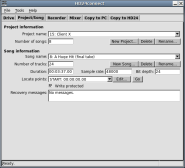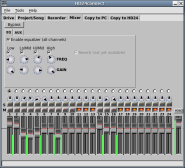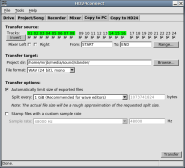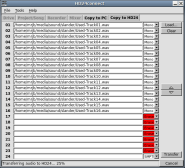Preview
Welcome to the preview page, and thank you for your interest. This page will contain the latest preview screenshots of the upcoming release, as they become available. As 1.0.0 is nearing release, this page gives a pretty good overview of what you can expect by the end of the year.
Please check back regularly to keep updated about the latest developments.
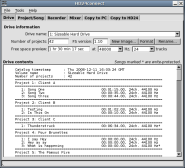 | The Drive information tab was improved. The new layout allows longer file names to be displayed, and the margins make the document layout a bit more printer-friendly. The write protect status is now included in the song list as well. The Drive tab now permits formatting drives, setting their volume label, and creating drive image files- files that behave just like HD24 drives. |
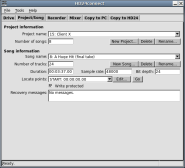 | The Project/Song tab has remained mostly the same- from a visual point of view. In terms of functionality, a lot was added to this tab. First of all, as write support is complete now, renaming a song or project will finally change the name on disk as well. In addition, it is now possible to create and delete projects as well as songs. The sample rate can be set (by clicking on the sample rate field) as well as the write protect status of the song. Just like your HD24 recorder, the last accessed song or project is remembered. |
 | As mentioned, the next release will come with the ability to create songs and naming them from HD24connect. By specifying a non-zero song length, HD24connect will pre-record silence to these songs. This is useful to prevent drive fragmentation and increases chances for successful recovery in the case of power failures.
Additionally, HD24connect will not only allow creating songs with the usual track counts (2, 6, 8, 12, 16, 24 tracks) but also will permit creating songs with 1, 3, 4, 9 or (at lower sample rates only) 18 tracks. For technical reasons, these are all the possible track counts that the HD24 permits. |
 | Some work has gone into new recovery features. Drive detection is improved, and some 'Unexpected End of Song' errors will be recoverable automatically.
The 'Wave' and 'Data' tabs in this screenshot are not to be expected in the next release; they represent plans to add a wave viewer and the possibility to store data on HD24 drives at some point. |
 | The power failure recovery scheme has been simplified as well. In most cases, if your song can be rescued, you will now only need to enter the approximate length that you want to recover- HD24tools does the rest. Even this feature alone can save you hundreds of dollars on expensive recovery firms, so feel free to donate if you use it! |
 | The recorder tab has been improved to display information about the current song. A jog wheel has been added to allow for more precise seeking than can be obtained with the seek bar. The big change in this tab (actually using HD24connect to record audio in realtime) is planned for version 1.1.0. |
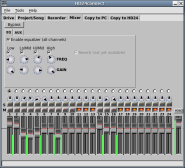 | The upcoming release now has a Mixer tab. Currently, this tab is limited to volume, panning, equalizing, loading/saving mixes and switching stereo/mono. However, full DAW mixing capabilities, control surface support etc. are a possibility in the long term. |
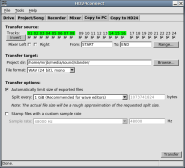 | Of course, it is still possible to copy files from HD24 drives to PC. New in this tab is the possibility to save mixdowns to file- great for creating quick mixes for CDs to sell after a live concert, or to be used as a primitive form of track bouncing. |
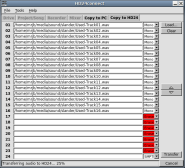 | Visually, litle has changed on the 'Copy to HD24' tab. The most notable improvements here is that you are no longer required to pre-record empty songs on your HD24 to fill them with wave data- HD24tools is finally capable of allocating space on HD24 drives all by itself. Preliminary SMPTE striping has been implemented as well- further development on this can be expected after the initial test results are in. |
| No image available | Major improvements have been made behind the scenes. The project is now set up in a more professional manner and is now open-source software. A considerable amount of code has been fed through a code analyzer and restructured. The way that libraries are loaded has changed, which makes HD24tools more robust and (to Mac users) a slight bit more user-friendly. To the average user, most of these changes have little or no impact; to developers and technical users, the difference is huge. |
What functionality will be in the next release?
The above should give you a pretty good idea, but for the full list, take a look at the release notes for a roadmap of functionality that has been or wil be implemented. This file is regularly updated to reflect the latest changes of the version currently in development. This document also contains a list of previously requested features, so if you have an idea for a killer feature that is not in there, feel free to let me know.
When will the next version be released?
An alpha version of the current release can be requested from the author. Keep in mind that this 1.0.0alpha version still contains known bugs which may corrupt your HD24 drive.